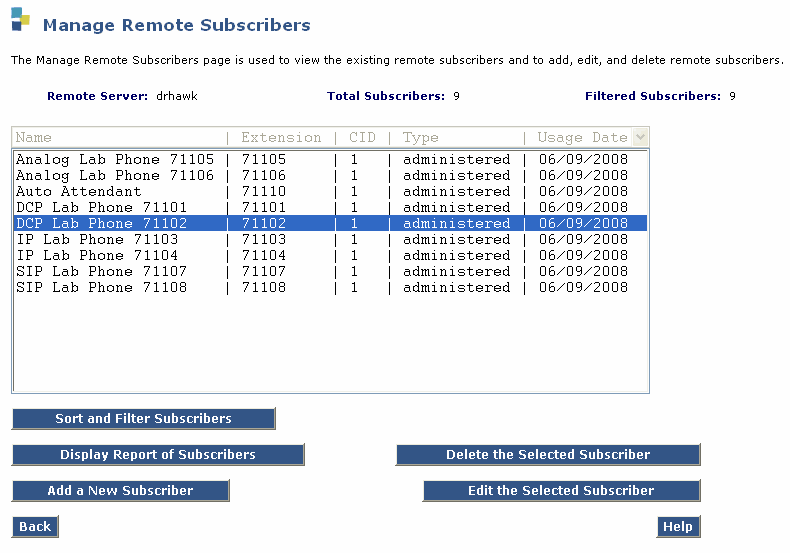Messaging Administration -> Subscriber Management -> Manage button (On the Remote Subscribers row)
Table: Manage Remote Subscribers page
| Field | Description |
|---|---|
| Extension | Extension of the remote subscriber |
| Name | Name of the remote subscriber if known |
| Type | Type of remote subscriber listedadministered, verified, or unverified |
| Usage Date | Last day the remote subscriber associated with this extension had activity, was on the mailing list, or was the sender of a message not yet deleted |
| CID | Displays the community ID for each remote subscriber |