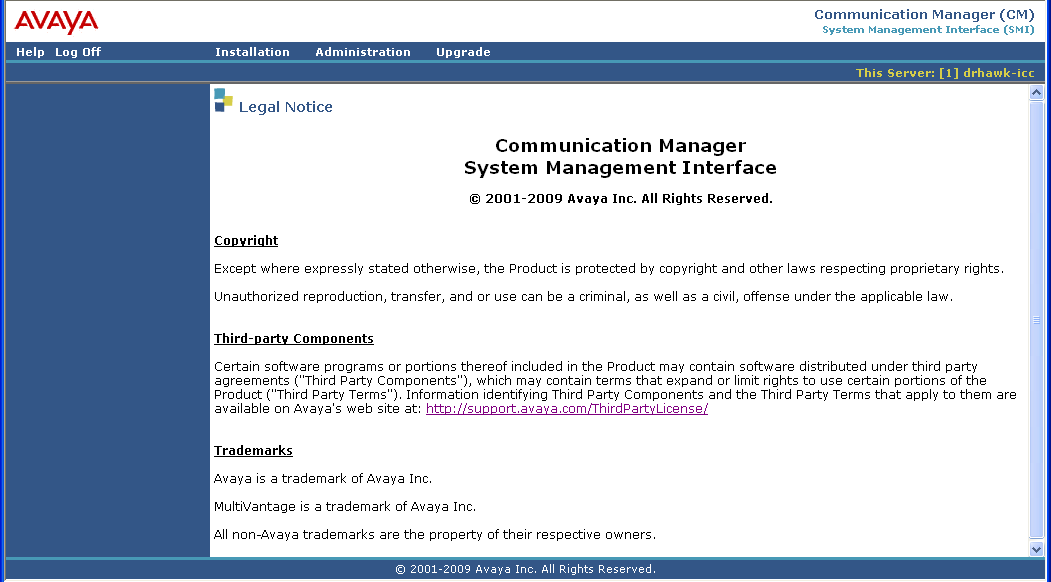Stop Messaging
Procedure
- If required, open a browser on your laptop that is connected to the services port of the server (for example, Internet Explorer or Netscape), and enter the URL http://192.11.13.6 to log in to the Communication Manager System Management Interface using craft.
The system displays the Communication Manager System Management Interface screen.
- On the Administration menu, click Messaging.
- The system displays the Messaging Web page.
- Under Utilities in the left navigation pane, select Stop Messaging.
- Click the Stop button.
The Stop Messaging Software screen displays status as messaging begins stopping. When Messaging has stopped, the screen displays the message, "Stop of voice system completed" at the top of the screen.