Logs -> Alarm
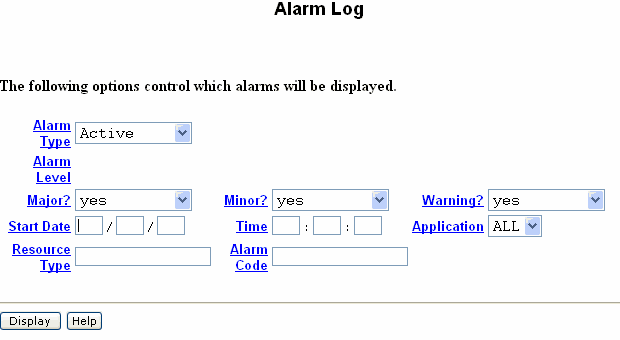
Table: Field Definitions: Alarm Log pag
| Field Name | Valid Input | Description/Procedure |
|---|---|---|
| Alarm Type: | active
resolved |
The selected alarm type in the report. |
| Alarm Level:,
Major?, Minor?, Warning? |
y = yes
n = no |
Type y to display the alarm level or n to omit
that alarm level from the report.
You can request major alarms, minor alarms, warnings, or any combination thereof. |
| Start Date: | Blank
Date (mm/dd/yy) |
The date for the alarm report begins. If you leave this field blank, the system displays all recorded alarms of the type specified in the Alarm Type: field. |
| Time: | Blank
Time (hh:mm) |
The hour and minute that you want the alarm report to begin. The Start Date: field must have a valid entry before you can enter the time. If you leave this field blank, the system displays all alarms for the specified start date. |
| Application: | Blank
AS, MT, SM, VM, or VP |
The two-character application code for the report entry:
(blank) All applications AS= Access Security Gateway MT = Maintenance SM= Station Manager SW= Switch Integration VM = Messaging VP = Voice Platform |
| Resource Type: | Blank
A resource type |
A specific type of alarmed resource for the alarm report,
such as alarm_orig, mirror, netwk_bd.
For a list of valid entries, see Alarms and Events. If this field contains a resource type, only alarms related to the specified resource type are displayed. If you leave this field blank, all resource types are included in the report. |
| Alarm Code: | From 0 to 999 | The alarm code that corresponds to the resource type.
If you did not enter a resource type, you can enter an alarm code. In this case, the report will contain multiple resource types with the same alarm code. |
