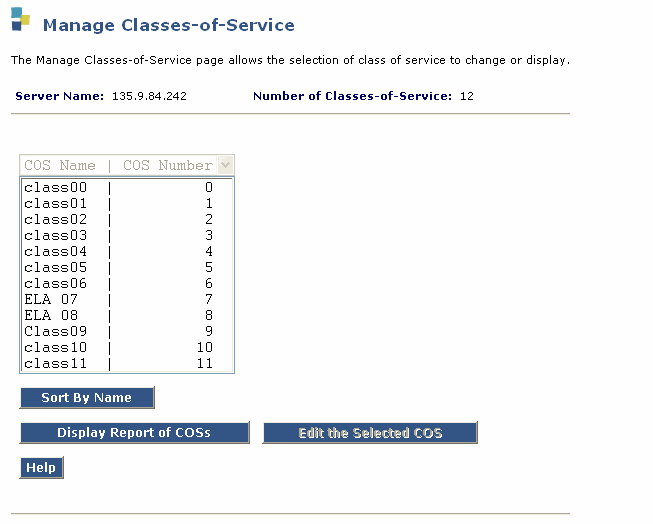Listing Class of Service names
About this task
A Class of Service (COS) is a set of messaging capabilities that you define and assign to subscribers. Your system offers 12 classes of service with the default names class0 through class11. These 12 classes of service, which contain the same default values at installation, are available for you to modify and rename as needed to meet the requirements of subscribers within your organization. You can assign the same Class of Service to any and all subscribers or assign different classes of service for up to 12 unique groups of subscribers.
The Class of Service screen lists the current name and number for each of the 12 Classes of Service. You can only view the COS names or numbers on this screen; you cannot use this screen to change COS names or numbers. To change COS values, see Changing Class of Service Options.
To display a list of the current Classes of Service: